User Guide - Work Order Reports
Smartwebs provides several convenient ways to access and analyze work order information.
You have three main report options available in Smartwebs, in addition to the ability to export data directly from any work order grid.
Available Standard Reports
All three standard reports can be filtered and then exported to PDF or Excel once the report is run.
- Work Orders Detail: Provides a detailed, customizable report showing work order activity and status for one or more associations.
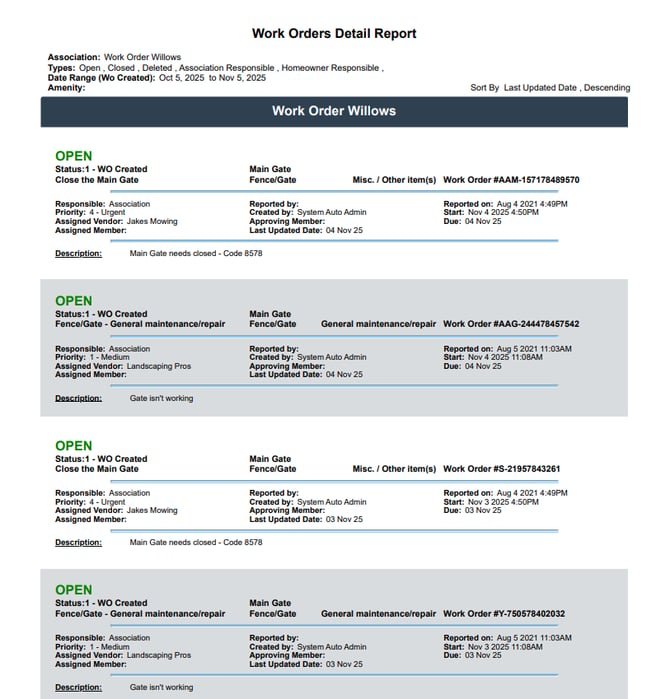
- Work Orders Picture: Provides a detailed, customizable report that includes pictures along with the work order activity and status for one association.
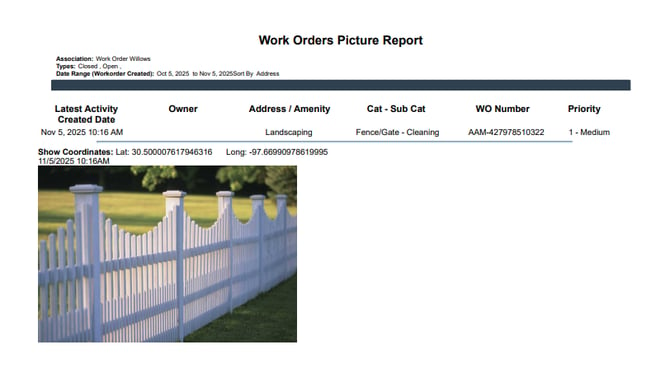
- Work Order Statistics: A summary of work orders displayed visually in graphs.
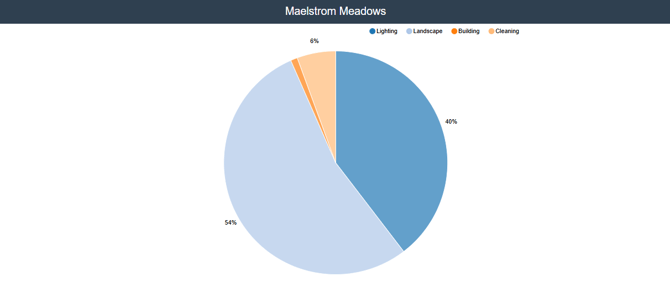
Exporting from Grids
You can also export any work order grid in Smartwebs directly by clicking the PDF or Excel button located above the grid.
