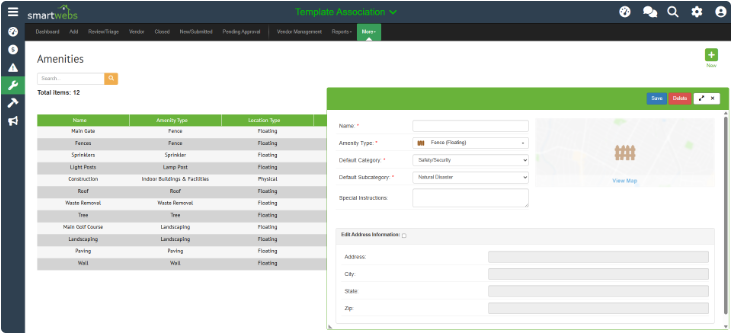User Guide - Work Order Configuration - Association Settings
At the association level, you are able to configure the Amentiies. All other settings are controlled at the management level.
Amenities
Setting up the amenities in each association tells the vendor exactly where to go.
To create a new amenity, you'll click the green New button.
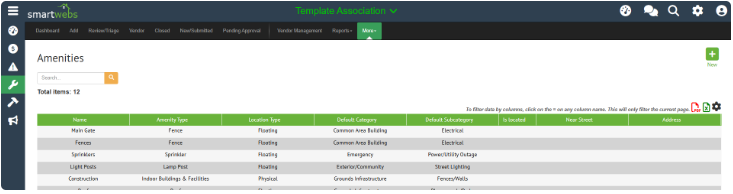
- Name: These should be specific names when possible (Hogan Street Playground, Sweetwater Clubhouse, etc) and also amenities such as landscaping, sprinklers, etc.
- Amenity Type: These were set up on the management level.
- Default Category/Subcategory: when a work order is created, these will be the default for the category and subcategory
- Address/Map: If the amenity type says Physical, an address is required along with mapping of the amenity.