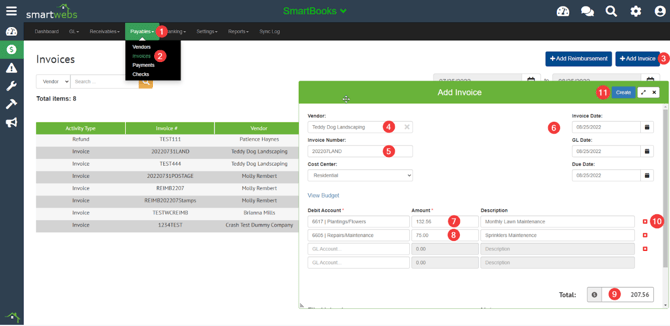User Guide - Vendor Recurring Invoices
This guide provides an overview of the functionality of recurring vendor invoices in Smartwebs, with steps to setup and manage recurring invoices to vendors
This feature helps with invoices received regularly that always charge to the same GL Code, have the same description, and/or the same amount. This feature can save time when entering invoices. The recurrence is also removable when an invoice is received that does not contain the recurring line item.
Navigating to Vendors
Accounting > Payables > Vendors

Setting up Recurrence
- Click Options drop-down menu on desired vendor line
- Setup Recurrence


- Choose GL Account
- Enter Default Description
- Enter Recurring Amount (optional if amount changes month to month)
- Save

- Enter another recurring invoice line if necessary
- Save
- Click on red X to delete a line
Using Recurrences on Invoices
- Payables
- Invoices
- + Add Invoice
- Choose Vendor
- Enter Invoice Number
- Select Invoice Date
- GL Date defaults to Invoice Date but can be changed
- Due Date defaults to today’s date but can be changed
- Enter Recurring Line Item Amount (this was left at $0.00 for an undetermined amount)
- All 3 fields can be edited
- Leave recurring line item in on Invoice
- All 3 fields can be edited
- Total tallies total amount of Invoice as line items are added or edited
- Click the red X to delete line item if desired
- Click Create when finished with Invoice