Release Notes - Release 25.8 is Live!
Summary of Release 25.8 deployed 11/11/2025
RELEASE 25.8What's new in SmartwebsThe Smartwebs team has been hard at work improving our HOA Accounting and Management Software. Scroll to see what's new! |
AccountingPayables Users can now define Cost Center per Invoice line item in Payables. |
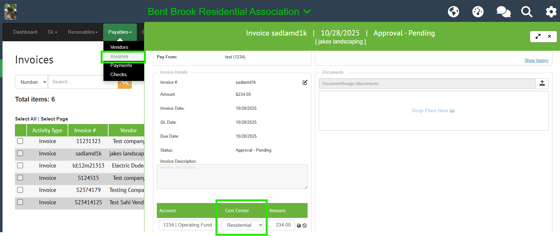 |
|
Chart of Accounts Added Cost Center filter to General Ledger Accounts drawer. |
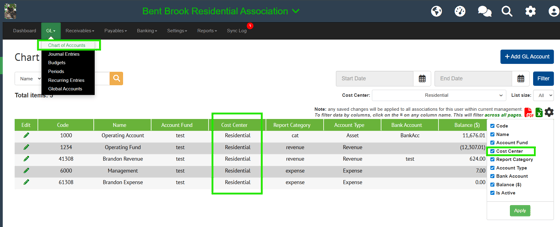 |
|
Reports > General Ledger General Ledger Report has a new option to "Group Transactions By Batch", if selected, batched Charges, Deposits, and Credits are consolidated as singular summarized lines. |
 |
|
Reports > Deposit Details Users may now sort by User Activity in the Deposit Details Report. |
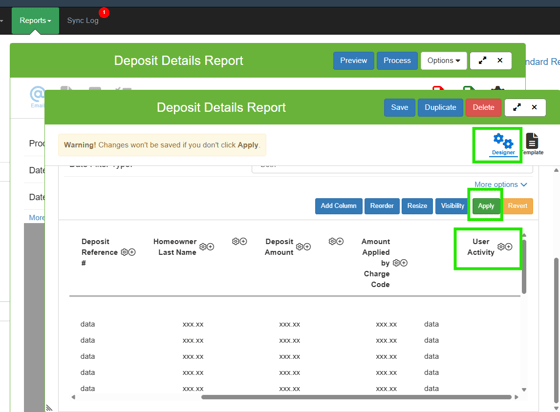 |
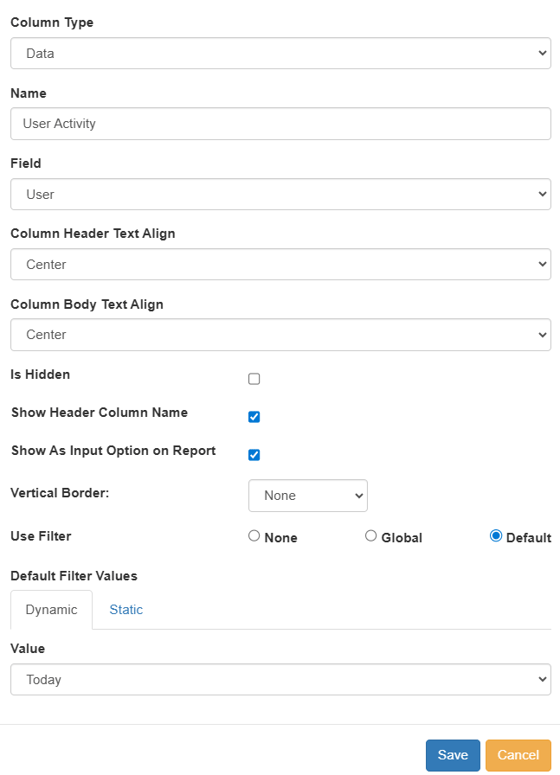 |
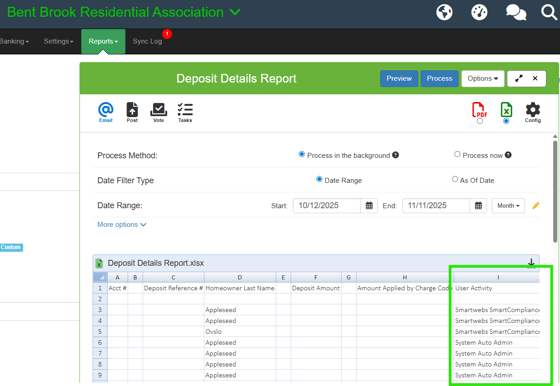 |
|
Reports > Security Deposit Balance by Owner A New Security Deposit Balances By Owner Report has been added, detailing homeowner security deposit amounts. |
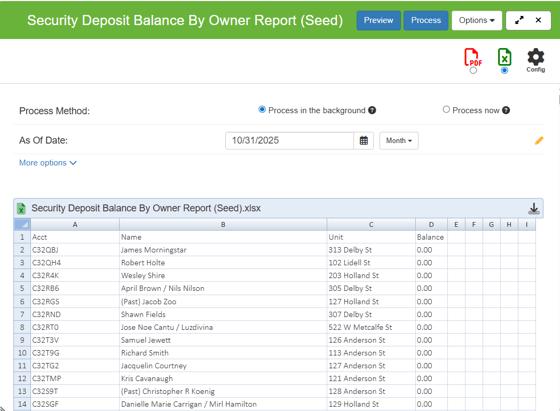 |
|
Navigation Enhancements First click navigation on menus in Accounting will now lead Users to the re-titled Homeowners screen. |
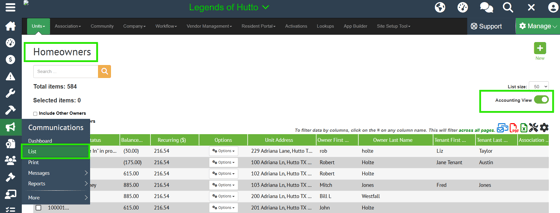 |
|
Global Actions Enhancements New Global Actions menu will be available for Accounting Users in the top right options bar on all Smartwebs screens. |
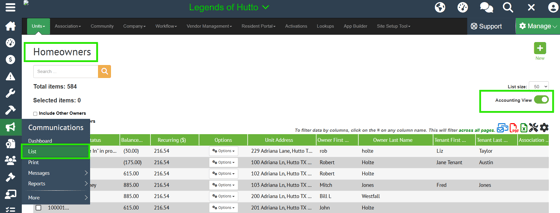 |
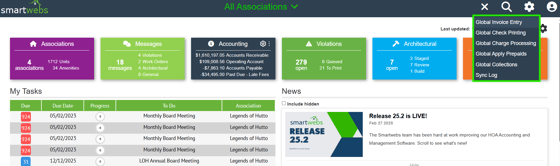 |
|
Collections Collections Late Fee Processes now have the option to "Include Owner Accounts on Payment Plans". |
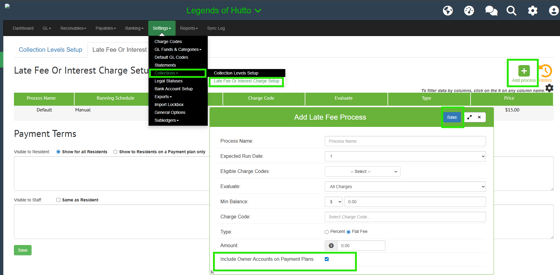 |
|
Pending Payments Banner If a Payment does not settle and past back into Smartwebs within 7 calendar days, the "pending payment" banner will drop off the Unit with an Admin facing note instructing the user to manually post the deposit. The error will post to the Sync Log with the timestamp, payment reference, & unit detail, for applicable troubleshooting.
|
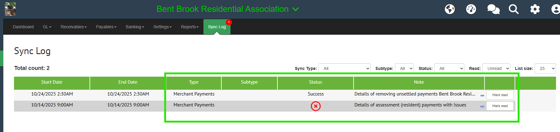 |
|
Payables on GL Report For accounts processing Payables in Strongroom and integrated with Smartwebs, the Journal Entry Memos and Transaction numbers will now be included in the General Ledger report. |
Approval Engine
Invoices Users can now edit the GL Code for AP Invoices within the Approval Engine, and all changes will display within History. |
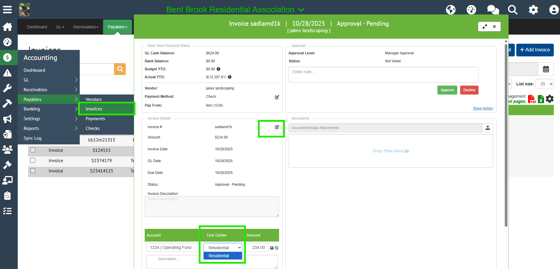 |
|
Architecturals
Custom Expirations The Arc module has been enhanced to allow custom Expiration Periods and Custom Reminders by Project Type, enabling clients to fulfill specific compliance requirements per Project Type. Global Admin may configure these in Arc > More > Expirations > Exceptions, and Project Expiration Reminders > Exceptions: |
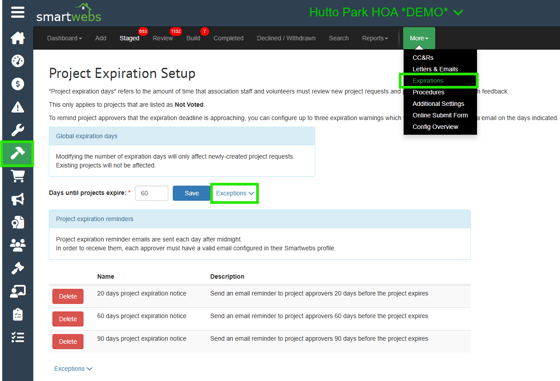 |
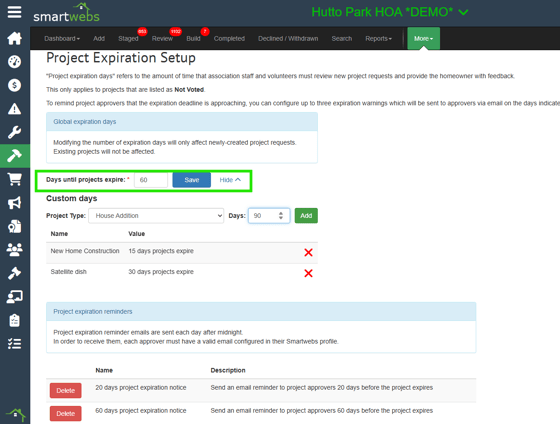 |
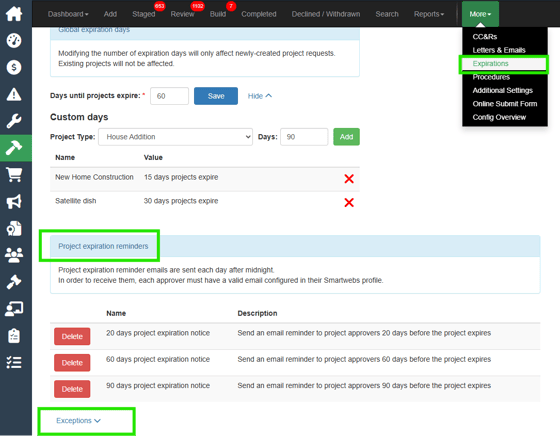 |
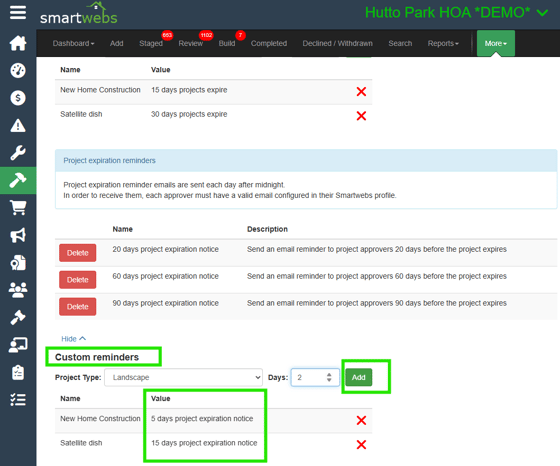 |
|
Project Search The Search tab within Arc has been enhanced to control for user-based access to Projects, validating applicable applicable rights and access within search results. |
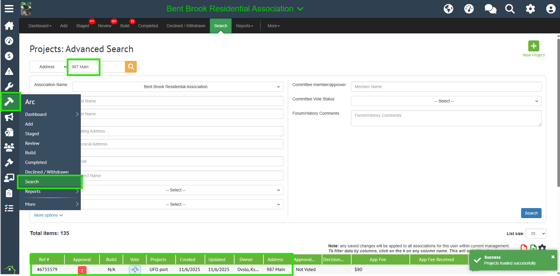 |
|
Approver Emails When a Project is created via the Online Submit Form, users with "Project - Receive approver emails" right enabled will now receive the expected copy of Approver emails |
ViolationsActivity Notes The Violation email workflow has been enhanced to include detail regarding sent emails in the Activity Notes. Additionally, the Alternate Address will now receive expected emails when the "Send on Violation Print" option is set. |
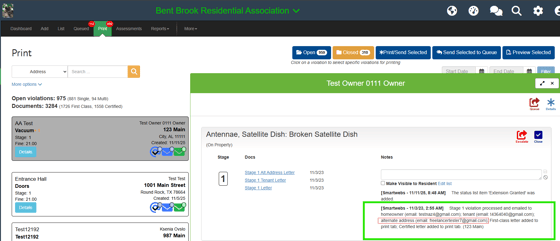 |
|
Workflow Templates Users may now upload a document or image file to a template without issues. |
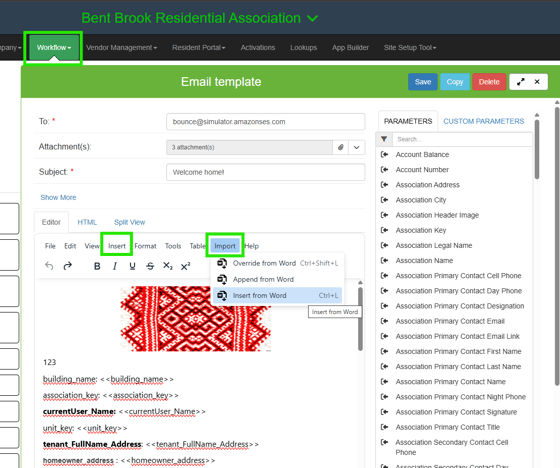 |
|
Secondary Contact Emails Violation Updated by Resident email is now sent to Secondary Violation Contact along with Primary Violation Contact, if a secondary contact is selected.
|
CommunicationsMailing Export The Mailing List Export has been enhanced to add Lot Information, (Unit Lot), Secondary Owners, Other Owners, and Move In Date if applicable. |
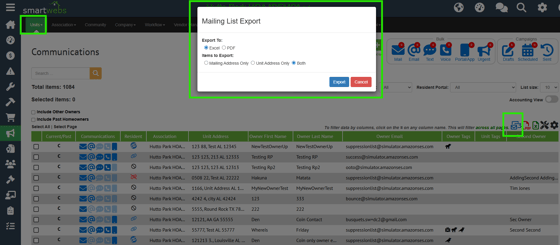 |
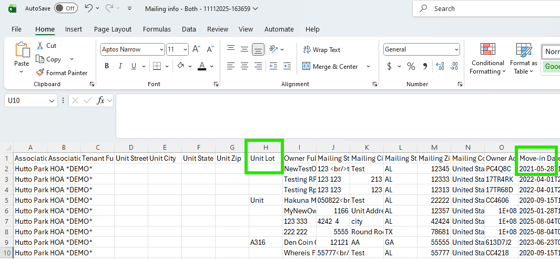 |
|
International Zip Codes Zip Codes which include letters may now be entered into the Zip Code field of the Owner/Unit drawer when adding an International mailing address. |
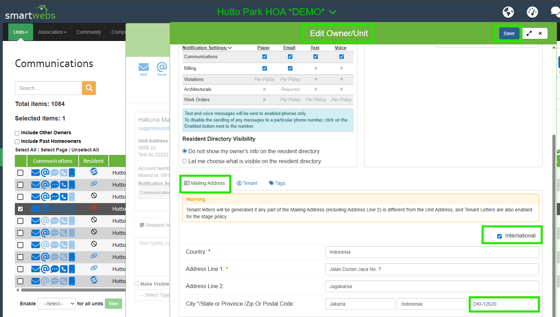 |
|
Have questions or need help with any of these new features?
|
