Release Notes - Release 25.2 is Live!
February 27, 2025
RELEASE 25.2What's new in SmartwebsThe Smartwebs team has been hard at work improving our HOA Accounting and Management Software. Scroll to see what's new! |
.png?upscale=true&width=600&height=294&name=release-emailheader%20(3).png) |
|
Communications
|
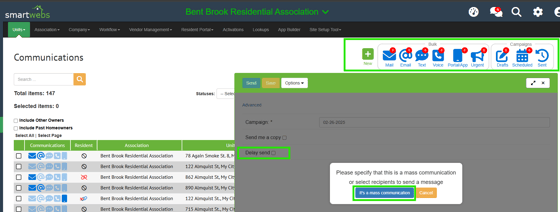 |
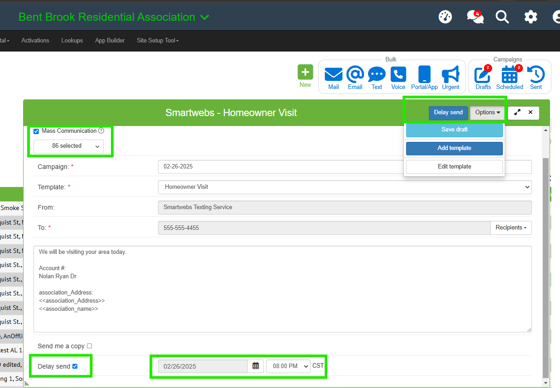 |
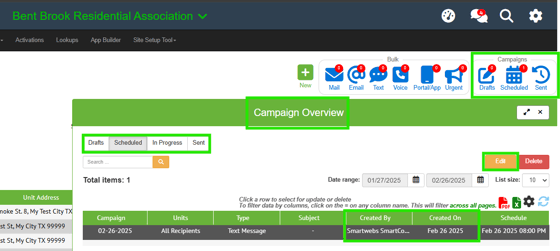 |
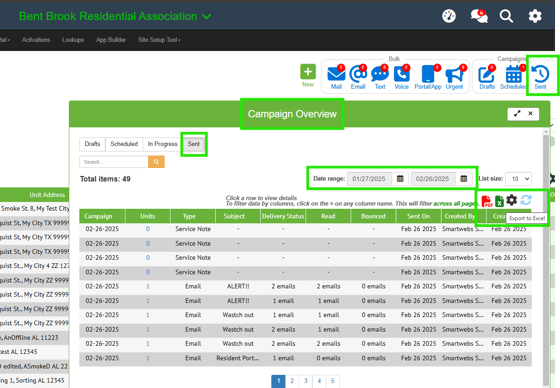 |
|
Administrative
|
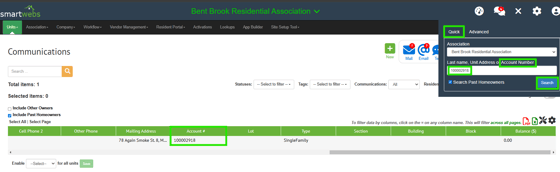 |
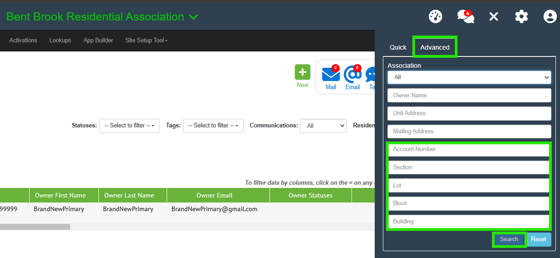 |
|
Resident Portal
|
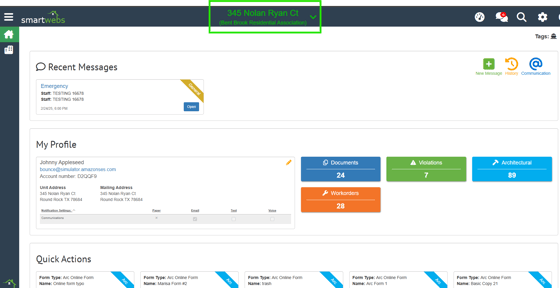 |
|
Architectural
|
-1.png?upscale=true&width=600&height=321&name=release-emailheader%20(2)-1.png) |
|
Journal Entries
|
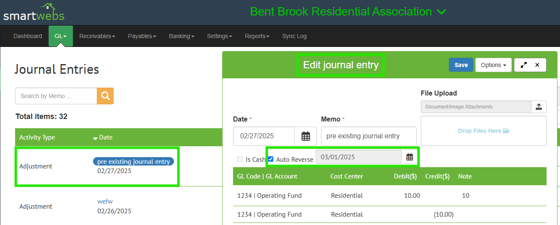 |
|
Administrative
|
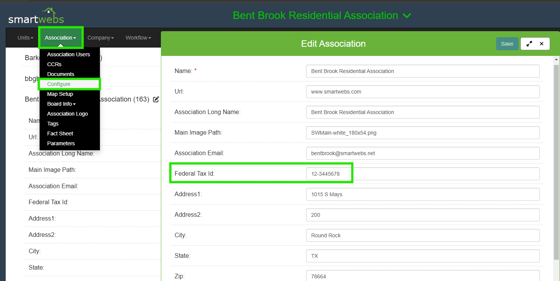 |
Have questions or need help with any of these new features?
|
