Release Notes - Release 25.7 is Live!
Summary of Release 25.7 deployed 10/09/2025
|
|
AccountingActivity Notes As users make updates, Smartwebs will now log and display those activity updates in the UI for review and audit purposes. |
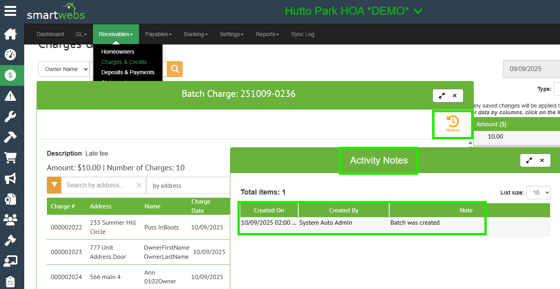 |
|
Sync Log Enhanced Sync Log notifications now include detail the success log breakdown of payments based on all transactions/payments processed successfully. If errors exist, the message will guide the user to the problem with specific information. |
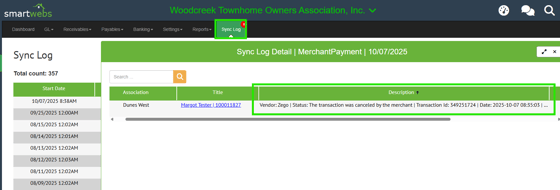 |
|
Subledger Enhancements A 'Subledger' column has been added to the Collection Letters and Late Fees/Interest batches. |
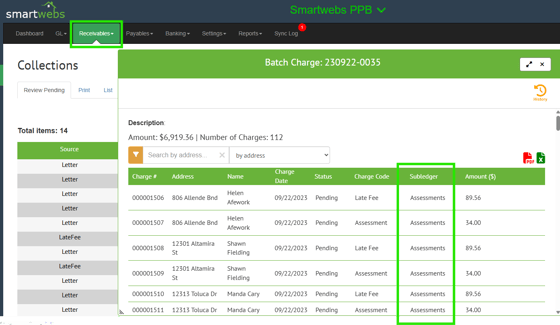 |
|
Management Reports "Declined" and "Failed" statuses have been added to the History tab. |
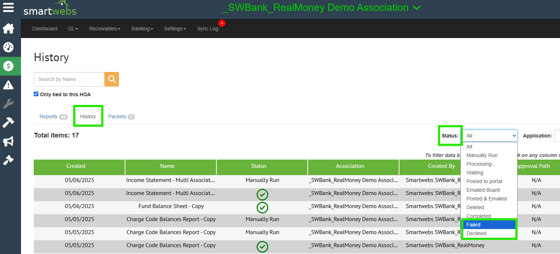 |
|
Billing Export Enhancement for Southdata Coupon Books The SDI number along with the client's Southdata (OSG) unique identifier will now be shown on the Billing Export for Coupon Books. |
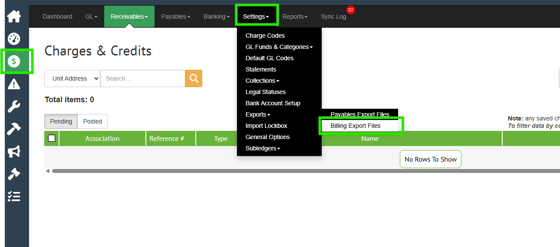 |
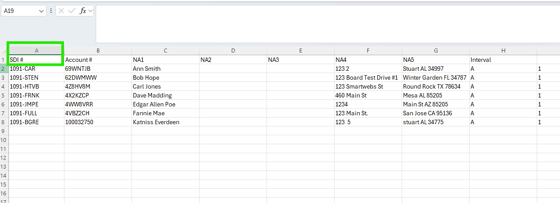 |
|
Cash Based Allocation Payment Allocation changes will now reflect on Income Statements and Deposit Journal Entries for Cash Payments where the allocation is changed to different charges. This will promote accurate reporting on Income Statements for Cash Based Accounting clients representing funds collected for specific GL's. |
|
Deposits and Payments Various UI enhancements have been made to the Deposits and Payments drawer, improving the user experience. |
Merchant Services - Payment NotificationsEmail Notifications for Initiated Payments For associations with Merchant Services enabled, Users will now receive an email confirmation after a one time payment is initiated. Email Notifications for Failed Payments For associations with Merchant Services enabled, Users will now receive an email notifying them if a one time or scheduled payment has failed. Customized Email Templates The default template may be customized by Global Admin by navigating to Workflow > Templates > Application > Subapplication > Email Template: |
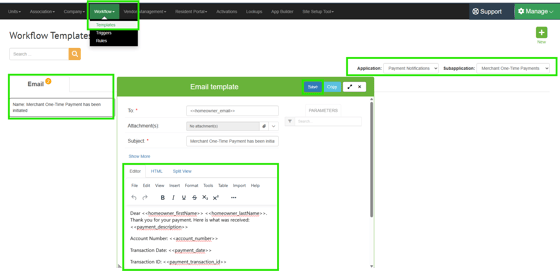 |
|
Customized Email Templates The default or customized templates may be linked and unlinked per HOA by navigating to Company > Payment Notifications > Link to HOAs:
|
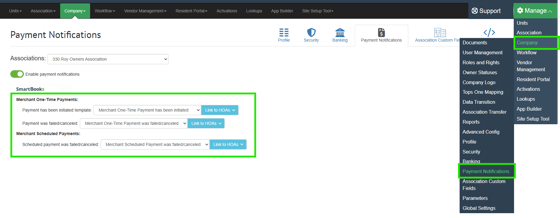 |
|
Merchant Services - Scheduled PaymentsScheduled Payments Management can now view scheduled payments from the Accounting > Receivables > Homeowners Page. |
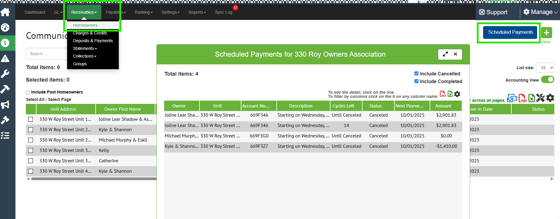 |
AdministrativeAdvanced Search Users can now search the primary or secondary owner name or email address on an account. |
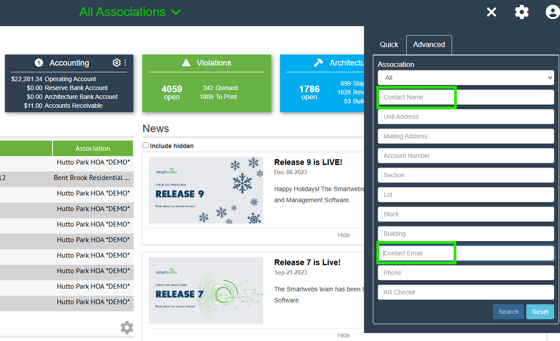 |
|
Quick Search Users can now search for Tenants in the Quick Search within an Association or across all Associations. |
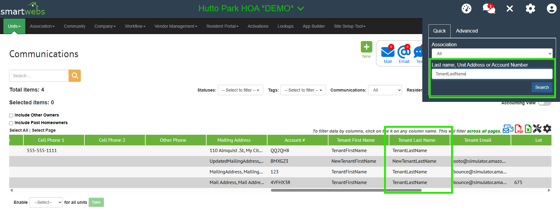 |
CommunicationsBulk Communications in User Management Management can now send bulk communications (email, voice, and text) to selected roles from within the user management page, including staff/admin, board/committee members, vendors, attorneys, and residents. 1. Navigate to Association Users: |
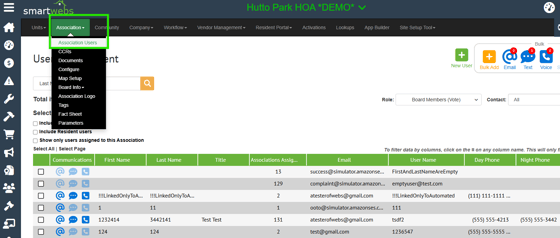 |
|
2. Select Applicable Role(s) and communication method (email, text, voice): |
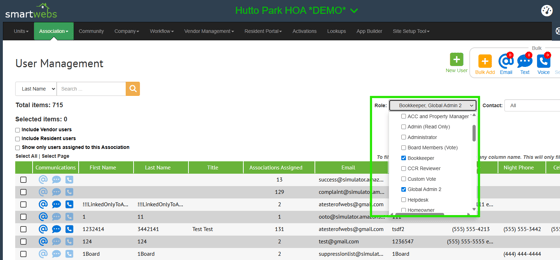 |
|
3. Select, Edit Template, and Send message: |
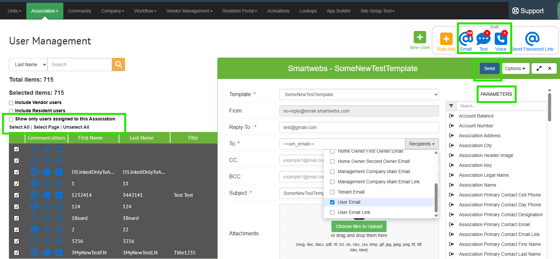 |
|
Messages Export Messages Grid can now be exported with all available fields. |
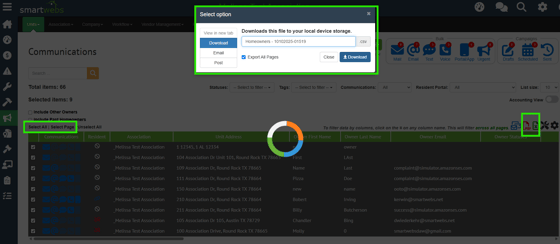 |
|
Have questions or need help with any of these new features?
|

