FAQ - How Do I Store Board Meeting Minutes and Recordings in Smartwebs?
This article outlines how to upload and house Board Meeting Minutes, links to meeting recordings, and other relevant documents per Association and User group.
HOA Boards, Committees, and other Smartwebs' users can easily house and access Board Meeting Minutes and links to Board Meeting recordings, within their association site in Smartwebs.
1. Access Association > Documents
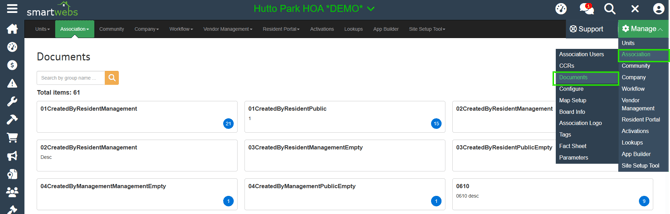
2. Create folder for "Board Meeting Minutes"
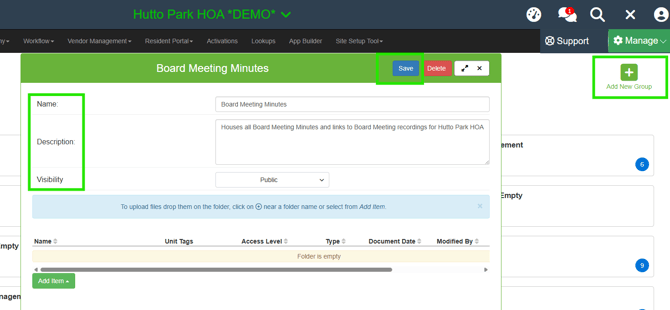
3. Upload a document or spreadsheet with meeting minutes containing links to meeting recording.
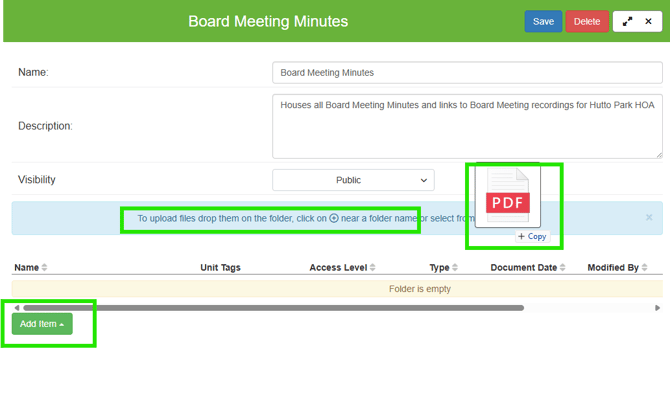
4. Or, simply add a link to the meeting recording here:
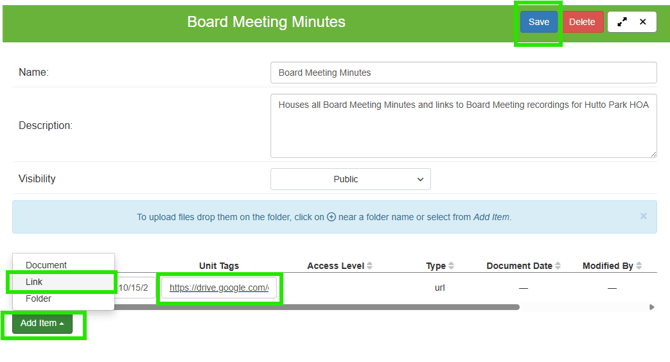
5. You can also set Visibility to be only access to Board Members (and/or any other applicable user group such as Management, Residents, etc.):
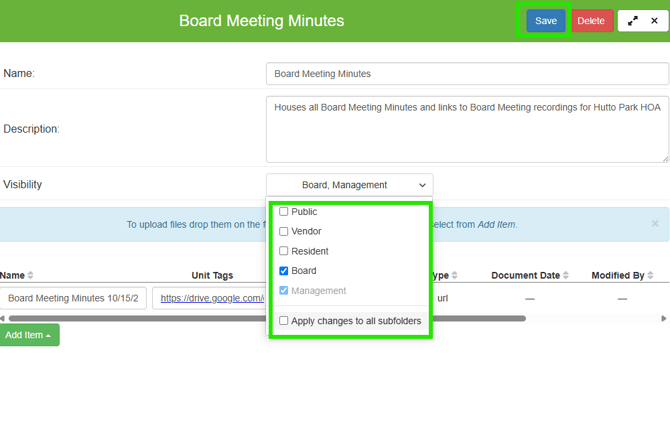
6. Lastly, save your changes. You're all set!
