User Guide - Process Collections and Retain Status/Stage
This guide reviews the Collections setup process to ensure that, when running Collections, you can generate collection letters for homeowners in their current Status and Stage.
This will allow you to send out the same letter template to the homeowners each time you run the collections process with keeping them in the same collections Status/Stage.
- Navigate to Accounting > Settings > Collections > Collection Levels Setup

- Make sure the collection level you wish to be used each time is active and is not using the "Hold" setting
- Any other collection Status/Level you will need to select the row and check the box labeled "Bypass Collection Evaluation"
- Select "Save"
- You will need to do this for each other Collection Status/Level
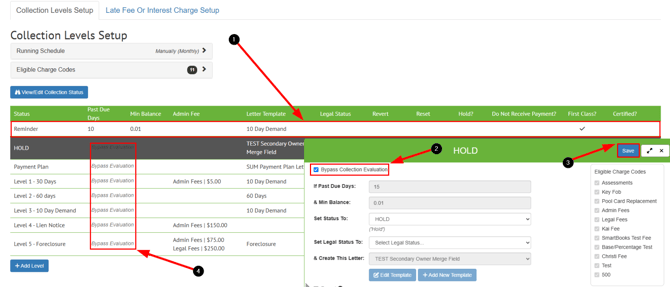
- Once finished, navigate to Accounting > Receivables > Collections > Pending Batches.
- Run the collections process by selecting "Run Letters/Stages".
- Make sure the dates look correct and select "Run".
- Select the row of the batch once it generates.
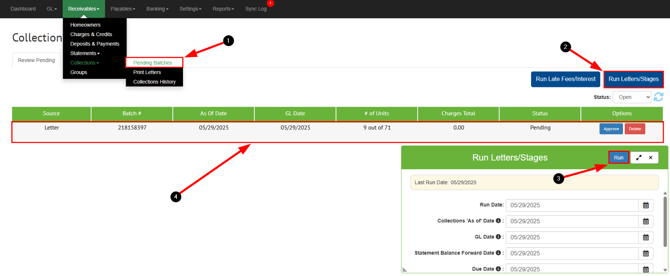
The Collection Process will generate the same letter template for the "Next Status" since that collections level is the only one active in the Collection settings.
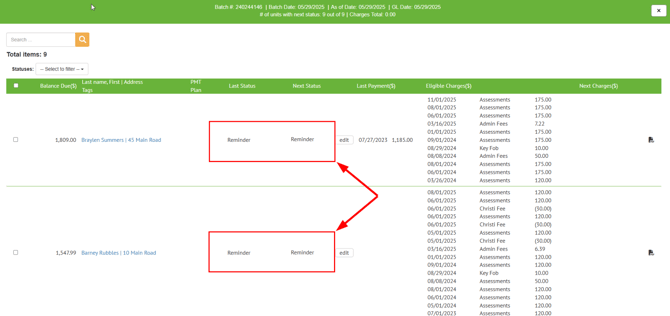
This will prevent the collections status from ever escalating to another stage unless you go back into the Collection settings and uncheck the "Bypass Collection Evaluation" for any stages you wish to be active again.
